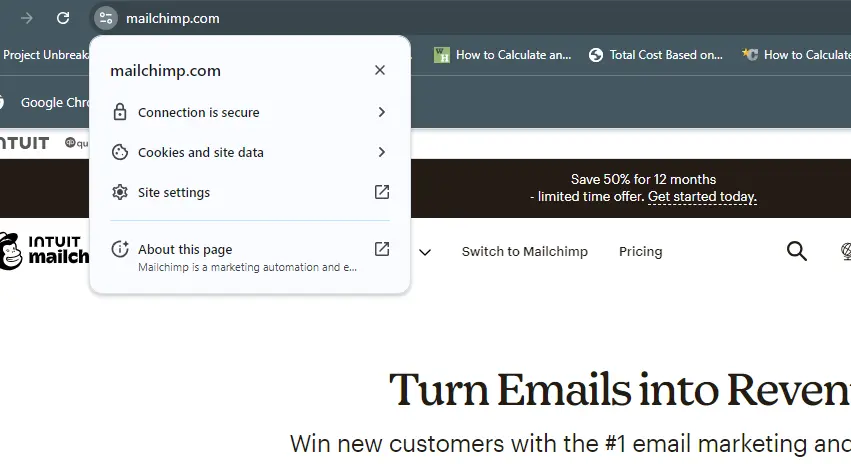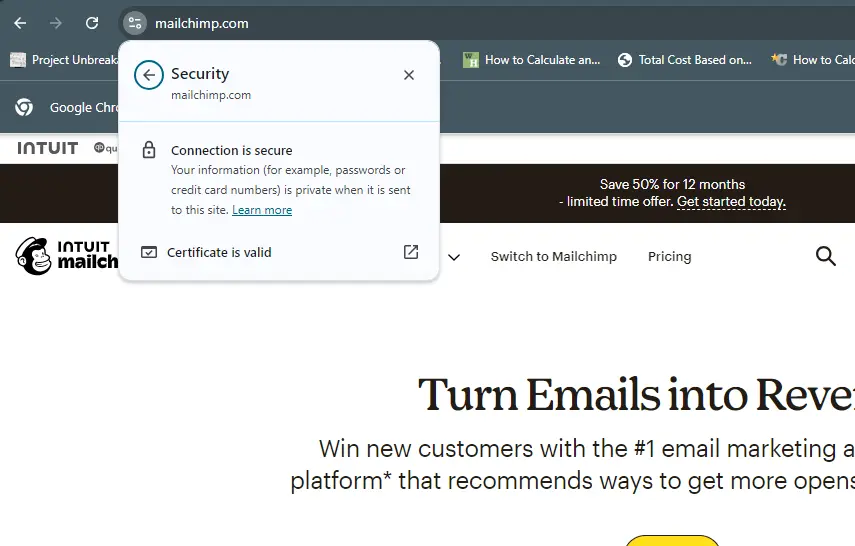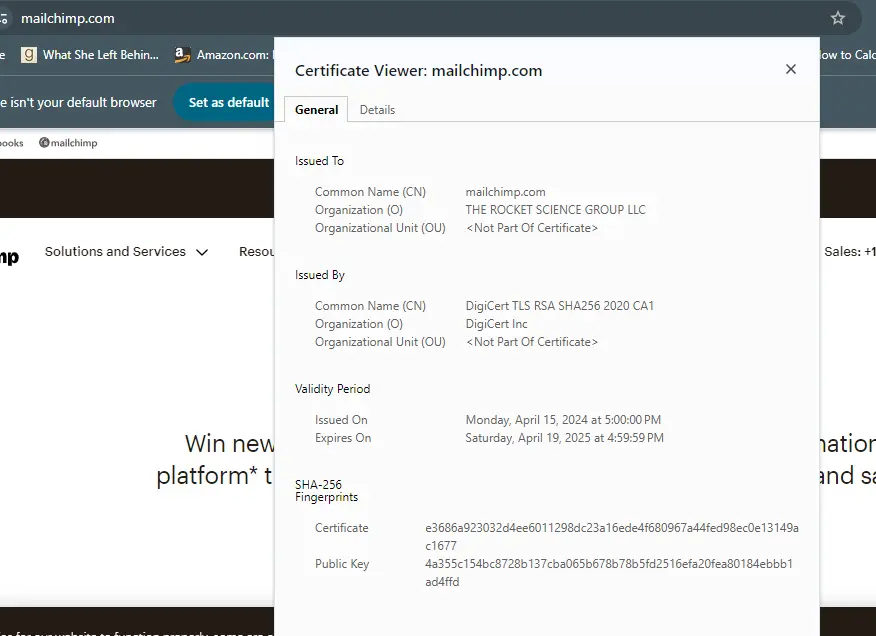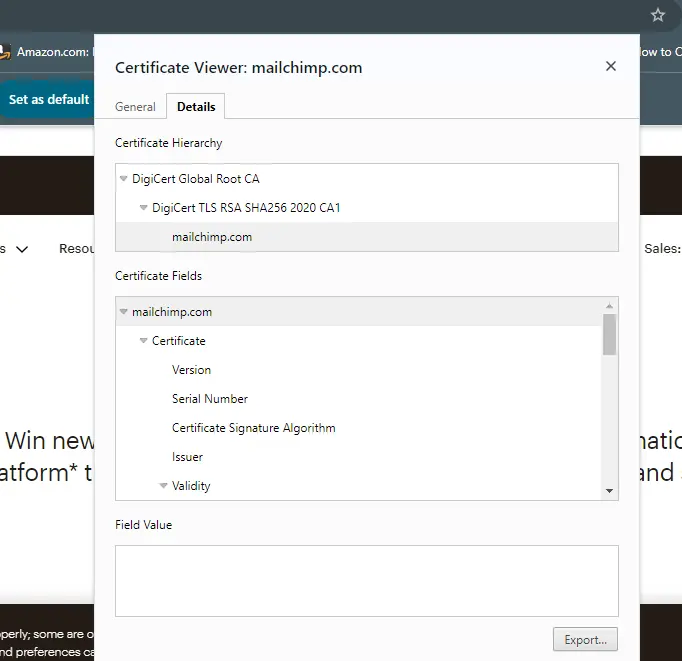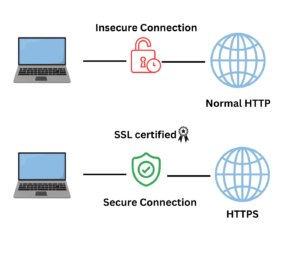If you use the internet or do transactions through the internet and have had a safe experience, you have SSL or Secure Sockets Layer to thank for. What is SSL? Well, in simple terms, SSL is a protocol that establishes an SSL connection or an encrypted link between the web browser you’re working on and the web server. Keep in mind that SSL is also called TLS or the ( transport layer security). The URL of a website that uses SSL/TLS contains “HTTPS” rather than “HTTP.” The two names are frequently used interchangeably and are misinterpreted because of this close connection. The term “SSL/TLS encryption” is used by some individuals when referring to TLS, but SSL is still widely used.
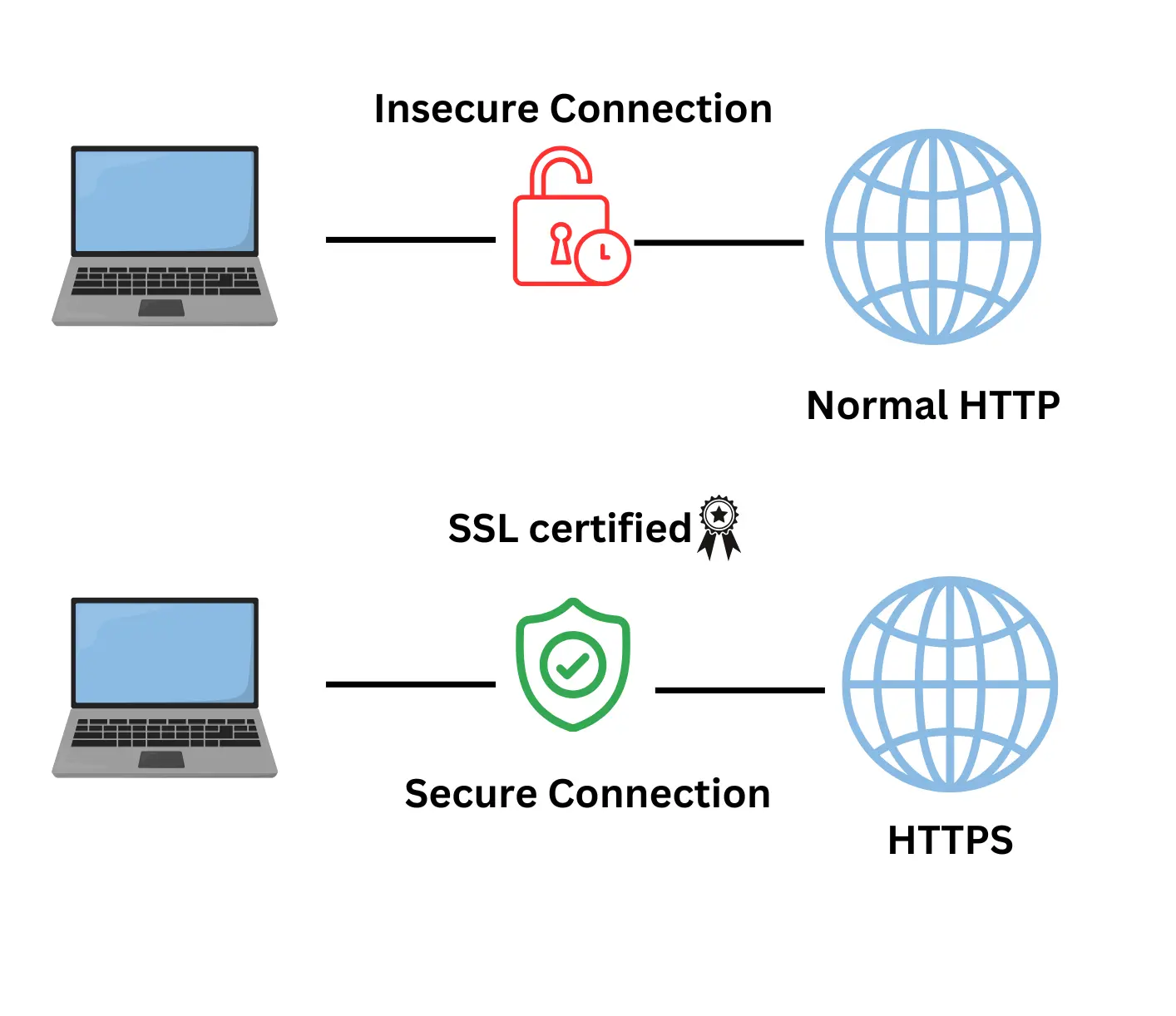
What is an Extended Validation (EV) SSL Certificate?
An extended validation EV SSL/TLS certificate is a kind of digital certificate of the highest level that shows that this website has the utmost transparency and credibility and has undergone numerous security checks to provide a fantastic experience. Since it is a type of rigorous work to get this certificate, the website owner or organisation has to undergo 16-step verification checks to attain this certificate, like website domain, website owner, domain fraud check, business’s physical address etc.
The companies that wish to attain this certificate go through a 16-step verification process that includes writing every little detail about the company. The applicant also had to provide their physical location and how the company conducts its operations.
How Does Secure Sockets Layer SSL/Transport Layer Security TLS Work?
Generally, it acts as your private key and encrypts the information you give to the internet. This information is called SSL encryption. And anyone trying to see this information will only see a string of nonsense characters.
By using a secure sockets layer connection, you can quickly and securely make financial transactions or share private information on the web.
Now that you have a good idea of SSL, let’s talk about TLS, or the transport layer security protocol, which is commonly called. In simple terms, TLS is a more up-to-date version of secure sockets layer SSL. It has the same function as SSL in terms of encryption keys, internet security, sensitive information exchange, secure connection, and internet communications.
Whenever you access a website, a procedure known as the “TLS/SSL handshake” almost instantly establishes a trusted certificate authority or connection between your web browser and the web server. HTTPS and the little padlock or tune icon(in Chrome) in a browser’s address field indicate that a TLS/SSL certificate secures a website. When the client’s side sends a connection request to the server, the server decrypts the information in return using its session key or private key. This means that the information is only accessible to the intended recipient.
TLS SSL certificates verify the website’s identification and safeguard users’ data during transmission, ensuring that users communicate with authorised websites. We’ve attached a flow chart diagram of the process below, but to understand it, here are some key terms you need to know first.
What is a Symmetric Session Key?
To ensure security and transparency between a web browser and a web server or between two computers, the client and server generate and exchange a session key. Since this same key is used for encryption and decryption of communication between these entities, it is, therefore, called a symmetric session key. As you’ll see in the flow chart below, the key is exchanged between the clients and server sides.
What is a Cipher Suite?
How do you think TLS SSL connection actually works between a web server and a web browser? Yes, it’s because of the Cipher suite. The transport security layer and socket security layer work with instructions that enable secure communication between a server and a user. These instructions are called Cipher Suite.
This cipher suite is always working behind the curtains, exchanging protocols between the two sides. We all know that an SSL handshake is required for a secure HTTPS transmission. For the handshake process to be carried out and to secure an HTTPS connection, the two sides decide on a mutual cipher suite.
Why is the Cipher Suite Important?
Think of it like this: A recipe tells you the right amount of ingredients to use to make a dish. In the same way, a cipher suite tells us which key or algorithm to use to establish a secure connection between the two parties. It’s an umbrella term under which other elements like symmetric keys, encryption keys, and message authentication codes work.
Why is SSL/TLS Important?
At this stage, you are probably more aware of the importance of SSL/TLS encryption and how it protects your sensitive information across the web. Down below, we’ve shed some very important factors regarding SSL/TSL and why they matter:
Securing Online Transactions:
SSL/TSL makes sure your online transactions, such as credit card payments and financial transactions, do not fall into foul hands by ensuring secure online transactions via SSL/TLS encryption. It is an authentication process crucial for e-commerce and banking sites.
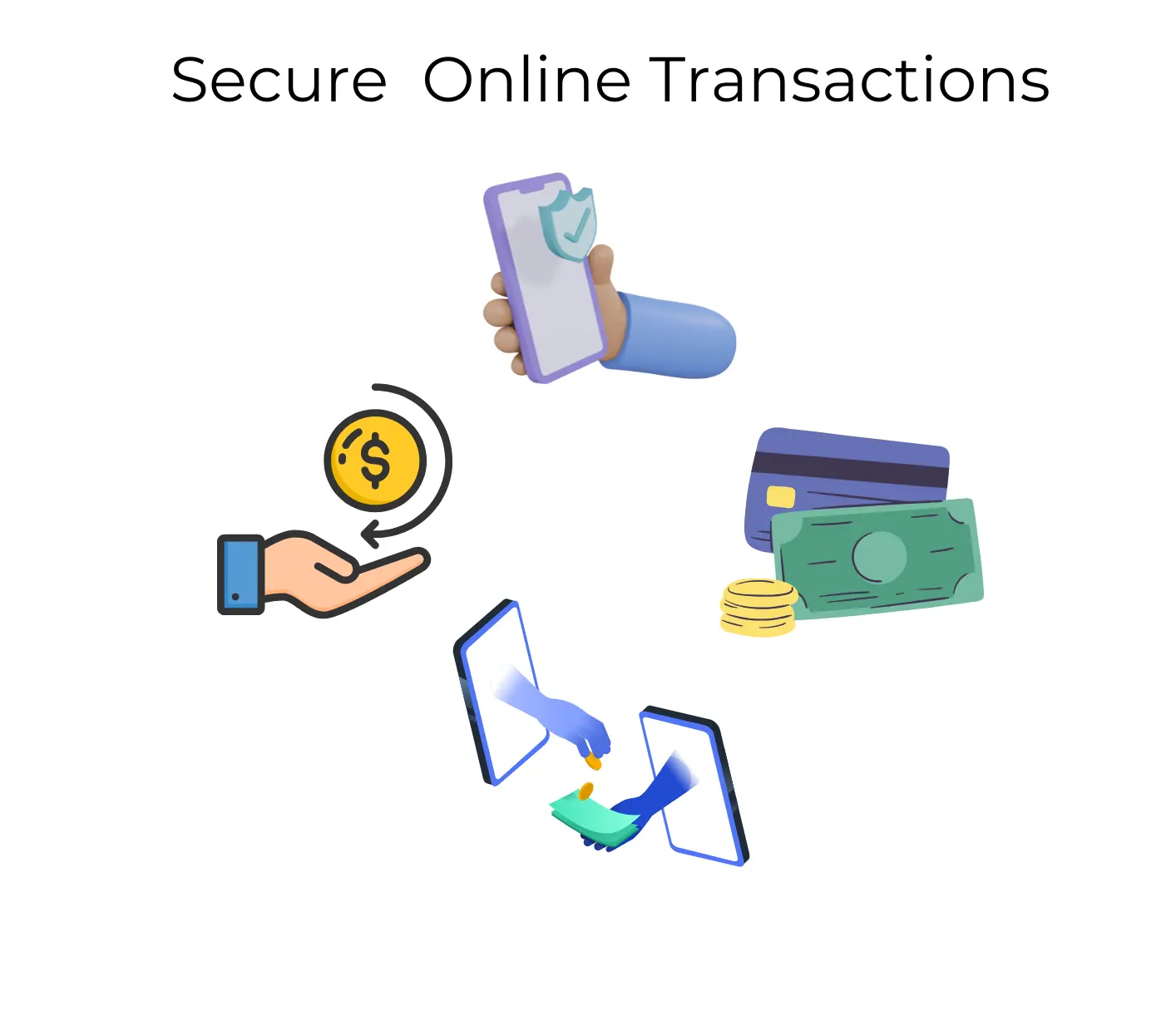
So, how does SSL or TSL certificate authority protect your transactions? A website is protected by certificate authentication when you see a padlock icon or HTTP in the URL or address bar of that website. This means you’re safe to browse and do transactions as your website or web browser is protected by public key encryption.
Authentication and Transparency:
The SSL protocol and TLS certificate ensure that you’re using a transparent, authenticated website connected to the same secure web server. This provides a secure session and authenticated, transparent trust between the parties.
SSL Handshake:
As the name suggests, an SSL or even a TSL handshake is a kickoff meeting between a web server and a user’s web browser. An SSL handshake ensures that both sides know each other and are ready to communicate once they have established that they both have secure connections that encrypt data and protect user privacy.
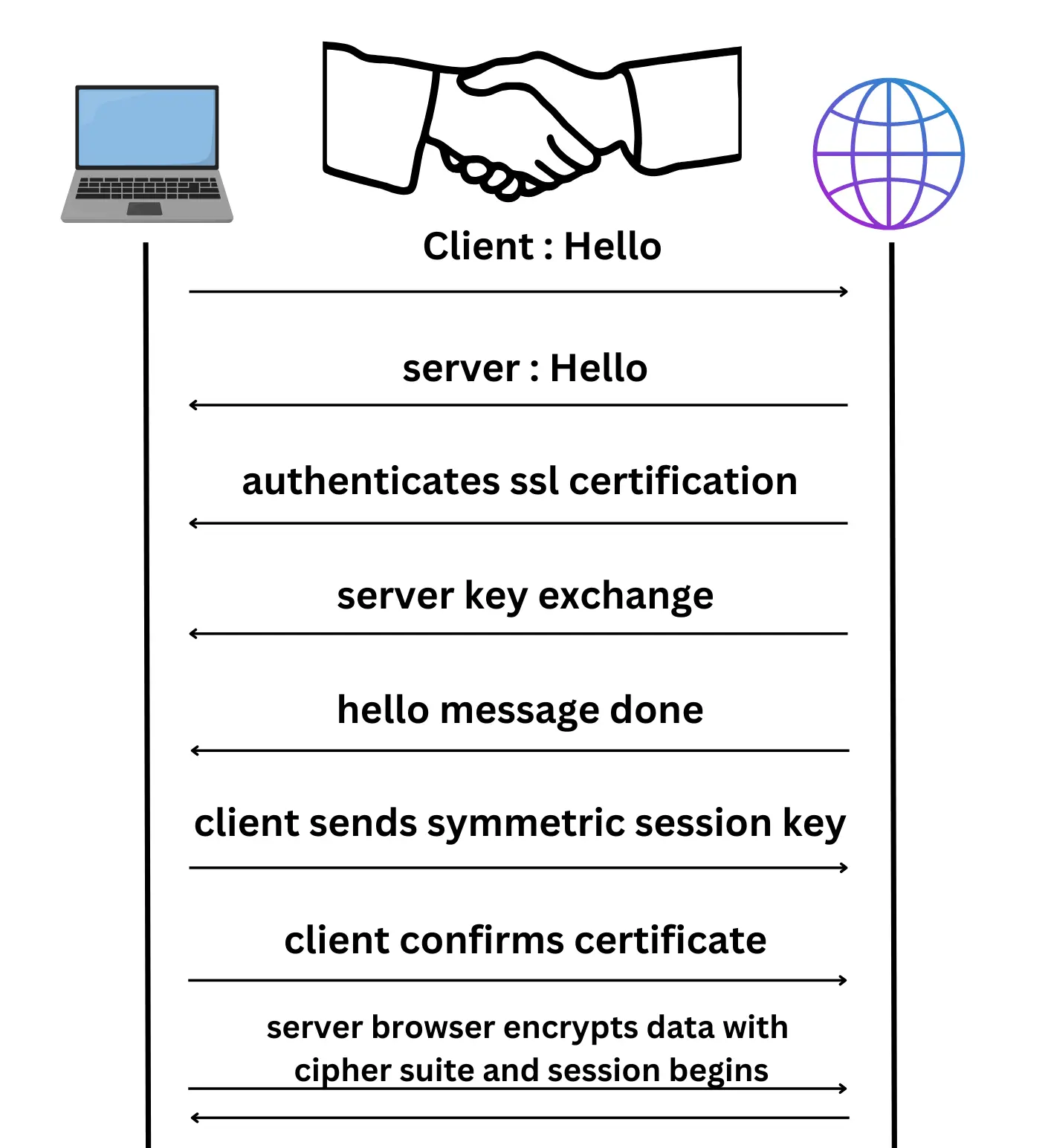
Do I Need an SSL Certificate?
Yes, you do. I mean, even if you’re not doing transactions or running, let’s say, an e-commerce store, protecting your personal or private data is still very important. You may have your login credentials saved in your system that need protection.
Without an SSL certificate, you’re vulnerable to malware practices that can affect your browser. Multi-domain SSL certificates make it hard for hackers to insert malicious code or viruses in your browser, ensuring online security.
Is SSL Good for SEO?
It’s just like how a few years ago, having a responsive UI enhanced was not only all the rage but also considered a best practice that could improve a website’s SERP and SEO. Think of having SSL just like that.
Google is constantly adding new algorithms to improve its SEO ranking. Recently, it has added SSL certificate-inclusive websites to its SERP(Search engine result pages and SEO) to enhance their transparency and credibility. Explicitly, Google said on August 6, 2014, that websites using SSL certificates or TLS certificates will have an added advantage over SEO websites.
All in all, two similar websites will still be different if one has an SSL certificate and the other doesn’t. You still have to remember that having an SSL certificate won’t magically enhance your SEO or search engine ranking, but it will give you the upper hand over websites that don’t have this protection.
How Do You Know If a Website Has SSL Certificates?
Single domain SSL certificate has made it possible to have a secure session on most modern web browsers. Due to these security solutions, it is now possible to see if you have a secure TSL/SSL connection.
These days, most modern web browsers let their users know whether the website is safe to use, and this can be found easily by the green address bar or URL. It should start with HTTPS. Furthermore, as we’ve discussed in the above passage, all SSL TLS encrypted websites certainly have a padlock icon or tune icon (chrome browser)on the address bar, which is a genuine indication of a site’s transparency and credibility, and whether it is certified or not. You can get information on the site’s SSL certification by clicking the padlock icon. Here are the steps on how to do it:
- Click the padlock or tune icon in the address bar. For an example of a website, let’s say Mailchimp. This is how it will look.

- Next, click on the “connection is secure” and then click on “certificate is valid“.

- On clicking the “certificate is valid”, you’ll see the site’s SSL certificate pop up. It will show details such as validity time period, issue by and issued to whom, etc.

- When you click the “details” tab, you will see further information about the certificate, such as its issue number, serial number, version, certificate signature algorithm, and so on.

Frequently Asked Questions about TLS SSL Certificates
How Do I check if My SSL Certificate is Valid?
To check if your SSL certification is valid, do these steps:
- See if your address bar has the padlock icon or tune icon. This is the most common indication of a valid SSL certificate.
- HTTPS is also a common indication of a valid SSL certification.
- You can also click on the padlock icon to see if the certificate is valid. By clicking on the “certificate is valid“, you can find out information about your SSL certificate.
Where Can You Get an SSL Certificate?
To get a valid SSL certificate, you need to contact or obtain it from a certificate authority(CA). CA is an authentic third-party vendor that gives SSL certificates for a fee. In some cases, they also give their own private key used to establish a connection and carry out work on the client’s website. Here are some CA authorities :
What Happens if My TLS SSL Certificate Expires?
When and if your SSL certificate expires, your website will display a “not secure connection” message, which will cause users to turn away. Furthermore, the browser will not open your website until you get a validated ulcerate. Your sensitive data, such as login credentials and card information, is also at risk.
What are Domain Validation Certificates?
Domain validation certificate, in essence, is a type of TLS SSL certificate that is issued at the lowest level and the cheapest cost. In many cases, malicious malware or bots have been seen to obtain these certificates that require the domain holder’s name who wants to acquire this certificate.
How do you get a DV certificate? Well, it is issued by CA (Certificate authority), who emails it to the registered address of the domain. Typically, these SSL certificates are issued for websites meant to run as blogs or personal portfolios.
Summary of SSL Protocol
To sum up, in today’s digital world, you need to protect your website, and the best way to do it is through SSL certification. So, whether you have a small blog, an e-commerce store, or run a large website, having a valid SSL certificate will ensure your website’s credibility and the login credentials and personal information of your users and customers.
By encrypting and decrypting private information and adding a secure protection layer to your information exchange with the web servers, SSL creates an amazing and secure web experience for everyone.
As online malware and security breaches are happening very often, having a secure protective layer helps you maintain your business credibility while also giving you a safe internet experience. It’s not a good idea to have SSL; it’s a necessity. Contact Web9 for all Brisbane website maintenance enquiries.